MemTest86 Pro 是一款专业的内存测试工具,主要用于检测计算机内存的稳定性和性能。它可以帮助用户发现可能存在的内存问题,比如故障内存模块、内存错误等,并提供详细的测试报告。
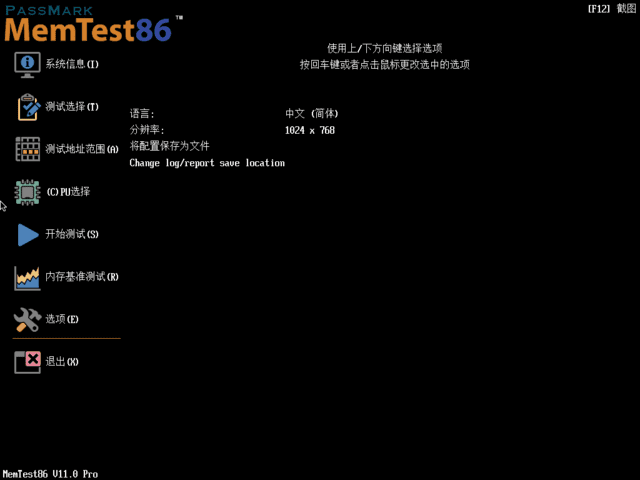
软件功能
支持所有类型的内存模块,包括 DDR4、DDR3、DDR2 等。 测试内存的速度、稳定性和可靠性。 检测内存中的错误和故障,并提供详细的报告。 支持自定义测试选项,用户可以选择测试模式、测试时长等。 可以通过 UEFI 启动或从 CD/DVD 启动进行测试。 支持在多个操作系统上运行,包括 Windows、Linux、Mac 等。
软件特点
灵活性:MemTest86 Pro 提供了多种测试选项,用户可以根据自己的需求选择合适的测试模式。 易用性:软件界面简洁直观,操作简单,即使对计算机内存测试不熟悉的用户也可以轻松上手。 专业性:作为专业的内存测试工具,MemTest86 Pro 提供了全面的测试功能和详细的报告,方便用户进行故障诊断和修复。 兼容性:支持多种内存类型和操作系统,保证了软件的广泛适用性。
更新日志
Version 11.3 (Build 1000) 2/May/2025 Fixes/Enhancements Added address decode support for AMD Rembrandt/Zen 3+ (Family 19, Model 40-4F) chipsets Fixed module/chip decoding for SODIMM/CSODIMM modules on Intel Arrow Lake chipsets Fixed DDR5 SODIMMs incorrectly identified as UDIMMs in DIMM results screen Fixed module decoding for 2-slot Intel Arrow Lake boards Fixed bug in obtaining SMBIOS memory info for 2-slot Intel Arrow Lake boards Improved execution time of cache/memory benchmark tests by adjusting number of iterations based on capacity Improved execution time of rdtsc clock speed measurement Reduced significant delays prior to starting memory tests due to initializing and reading of memory controller registers Fixed incorrect measurement of cache/memory speeds for ARM64 chipsets Applied workaround for enabling performance timers (CNTP_CTL_EL0) when running in a lower exception level for ARM64 chipsets Removed validity checks causing failure to obtain DDR4 DIMM temperature data Fixed bug in enabling ECC injection for Intel Arrow Lake/Lunar Lake chipsets Fixed incorrect memory clock speed reported for Intel Ivy Bridge chipsets Updated JEDEC manufacturer ID codes based on JEP106BL (Feb 2025)
注意事项
将映像刻录到磁盘/闪存驱动器(Rufus、Ventoy)并启动至 UEFI 模式 不支持 UEFI 的设备将运行版本 4.3.7 。
下载地址
MemTest86 Pro(内存测试工具) 11.3 Build 1000 中文专业版
https://pan.quark.cn/s/6e764f53c300
https://pan.xunlei.com/s/VOPZymrtjUEt5HrukX8TUvoGA1?pwd=47iu
https://url96.ctfile.com/d/60968596-67355116-fbf8f6?p=7788 (访问密码: 7788)