PicView是一款免费的图片浏览软件。PicView 确实包含一些照片增强选项,这是大多数类似应用程序所不提供的,但机制是相同的。 它的外观并不能真正欺骗您认为它是一个非常重要的应用程序,主要是因为它的名字说明了一切。
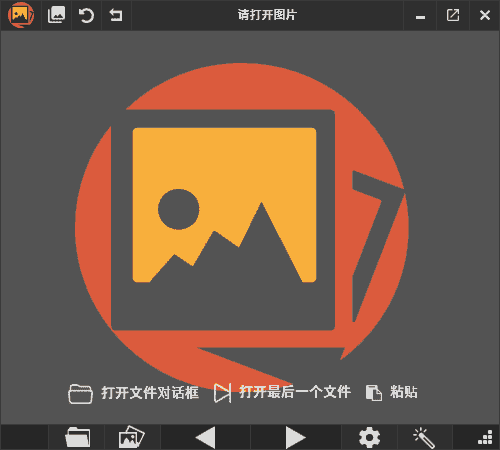
软件功能
- 图片浏览:支持打开多种图片格式,如JPG、PNG、BMP等,可以方便地浏览和查看图片。
- 文件管理:支持浏览并管理计算机上的所有图片文件,用户可以轻松地进行复制、移动、删除等操作。
- 图片编辑:能够提供基本的图片编辑功能,如裁剪、旋转、调整亮度和对比度等,可以让用户在软件内快速编辑图片。
- 截图功能:支持截取屏幕,用户可以选择截取全屏或指定区域,方便用户进行屏幕截图。
- 媒体播放:支持播放音频、视频文件,让用户可以在同一个软件中进行媒体文件的查看和播放。
软件特点
- 界面简洁:PicView的用户界面非常简洁,易于操作。
- 轻量级:软件体积较小,运行速度快,不会占用大量计算机资源。
- 免费:软件完全免费,没有任何功能限制。
- 兼容性好:软件支持Windows操作系统,同时支持32位和64位版本。
更新日志
v3.1.5 Improvements Migration from ReactiveUI to R3: PicView now uses R3 instead of ReactiveUI for its application infrastructure. This results in: Reduced File Size: The application’s size reduced by approximately 34%. Performance Enhancements: Rendering speed, especially when resizing the window, has been significantly improved. Image Info Window The Google and Bing map link buttons are now enabled only when valid longitude and latitude values are available from the viewed image. The “Optimize image” button is now correctly disabled in the Image Info view when the image format is unsupported. Added the option to remove image metadata. This can be accessed in the context menu by right-clicking. (#211). Context Menu Simplified the set wallpaper function in the main context menu. The Fill, Fit, Center, and Tile options have been moved to the Image Info window’s context menu. Added a new context menu to the rotation button in the window’s title bar. Clicking it now provides options to: Rotate to 0°, 90°, 180°, or 270°, as well as flip the image. Fixed an issue where content in the context menu was not clickable in blank areas (#215). Bug Fixes Fixed the image flipping function not working (#218). Fixed a crash when removing the image’s EXIF rating in the Image Info window (#219). Fixed navigational errors when saving files outside the currently viewed directory. Fixed the Previous button (in the bottom toolbar) not being triggered continuously when the pointer is held down.
下载地址
PicView(免费图像浏览器) v3.1.5 中文绿色版